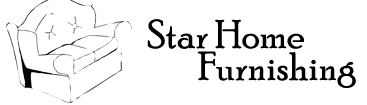Thought Pinterest and home décor blogs were all you needed to redecorate your home? Yeah, so did I – that is, until I heard about all of the awesome apps that simplify the process for you!

These tools take the guesswork out of decorating and make shopping around easier!
You don’t have to guess what that mid-century inspired lamp will look like in your living room. You can take a picture of your space and virtually drop it next to the sofa.
Wondering if the blue on that throw pillow will match the blue you have on your accent wall? Stop guessing and starting using these apps to make your home decorating process as smooth as can be.
Homestyler
For someone who enjoys decorating as much as I do, I was shocked I hadn’t used this app sooner.
Homestyler is an app that allows you to take a picture of your space and fill it with furniture with just the push of a button. It’s incredible.
I went from this:
To this:
In about 30 minutes.
You start with a picture of your empty room, =Homestyler will then measure the height and length of your walls. It automatically does an estimate, but you can adjust the dimensions to make it accurate.
Next, you can choose wall colors or flooring options and fill the space with furniture and accessories from the app’s shop. Homestyler will automatically scale the furniture to the size of your room, removing any guesswork. You can also play with the arrangement of your room by twisting and turning the furniture.
If your room is already furnished, but you want to see how new shelves or a side table would look, you can do that too! Just upload the photo and place the furniture where you’d like it.
One downside of Homestyler is that it doesn’t have as many options as you may like, but you can usually find something similar. For example, if there’s a dining chair you really love, they may not have it in the app but you can find something else in a similar shape, size or color to get a sense of how it would look in the space.
I used the app on the iPhone 6 and it worked fine, I had enough room to turn and adjust things, but if you have a tablet I’d suggest using that. A little more viewing space never hurts.
The best part of Homestyler is that it’s free. Get free interior design with no cost to you.
Like That Décor
Have you ever visited a restaurant and fell in love with a cool wall fixture they have? Or deeply admired the lamp in the corner of your favorite coffee shop? Yeah, me too.
You could ask the employees where the fixtures are from, but they may not know, and that’s where Like That Décor comes in.
It’s an app that finds similar products just like that one (get it?).
As helpful as this app is when you spot a piece of furniture or home décor when you’re out and about, it’s also helpful when you’re shopping at the store.
Say you find a fantastic couch at the furniture store. It’s exactly what you’ve been looking for, but it’s about $1,000 over your budget. Like That Décor can find you similar couches so that your dream of a plush yet modern sofa isn’t crushed.
Using the app is simple. Open the app and use the camera to take a picture of the desired item. Like That Décor will use its search technology to find visually similar furniture.
They have a web version, too. So if you’re shopping online and see a piece of furniture you really like, but want to price shop a little bit, you can copy the image URL of that item and paste it into the search bar on the Like That Décor website.
One helpful tip is to do your best to frame only the product you want in the picture. I noticed I had better results when just my desired item was in the photo.
Color Capture
Benjamin Moore has more than 3,500 paint colors in its collection. That’s a pretty big collection, and more colors than your typical hardware store can carry paint chips of. But now, they’ve made it easier than ever to find just the right shade for your home.
The Benjamin Moore Color Capture App lets you take a picture of anything and it will find the object’s color match from its collection
This app works on anything, not just wall colors.
For example, if you see a bouquet of blush garden roses and think, “That would be the perfect color for the walls in my bedroom,” just pull out your phone and use the app to snap a picture of the petals and find their blush-colored Benjamin Moore match!
An added design perk of this app is the coordinating colors feature. It provides several color options that pair well with your selected color, making the decorating process simple and easy.
Try to only include one color in your photo. There can be a little bit of another color in the shot, but I found that it worked best without too many other colors in the picture.
Technology has changed our daily lives and now it’s changing the way we decorate our homes. Get inspired with some of the most popular home décor trends and start decorating with your new apps!